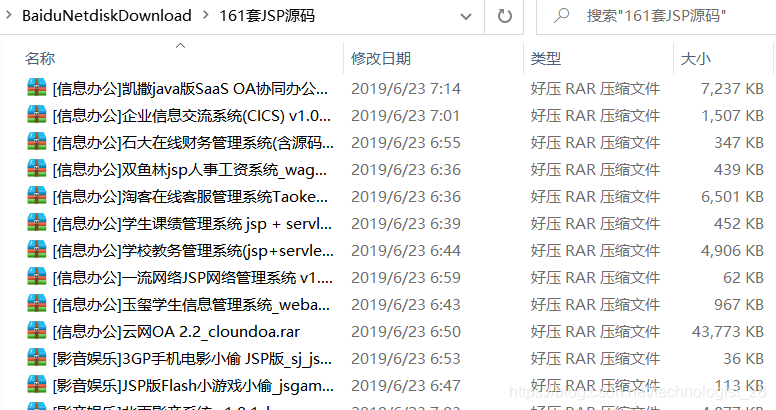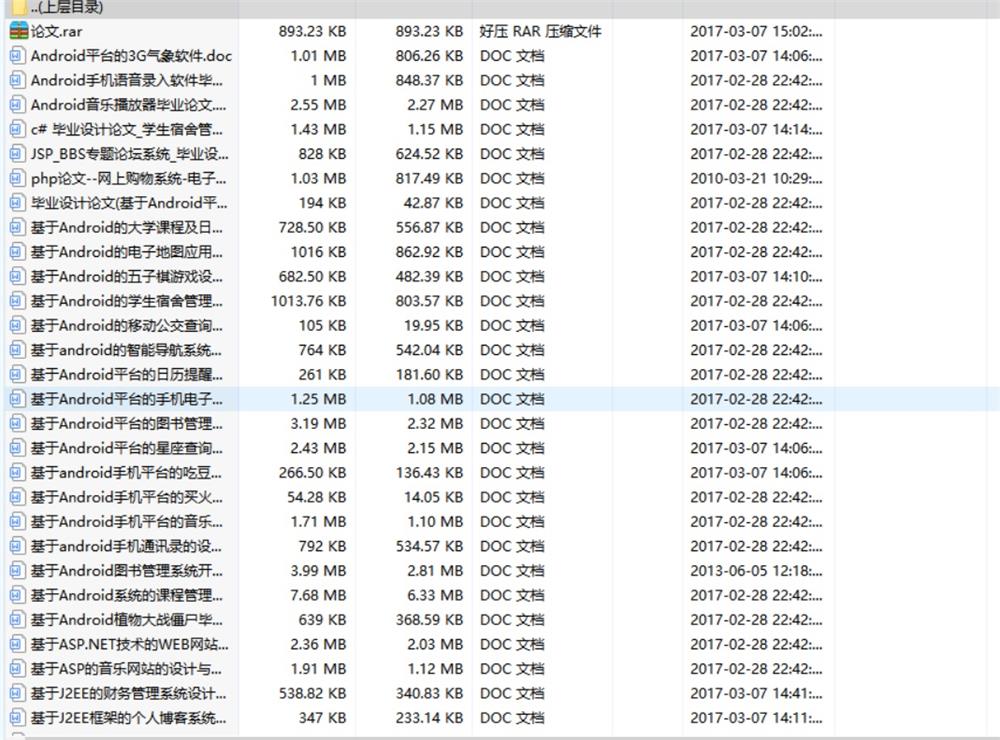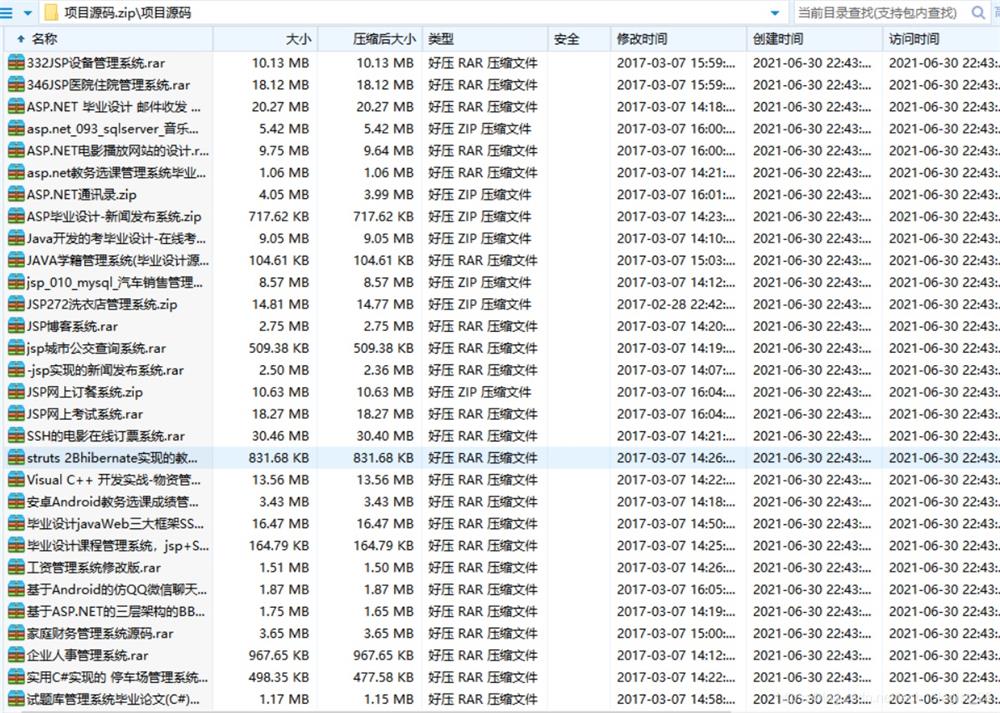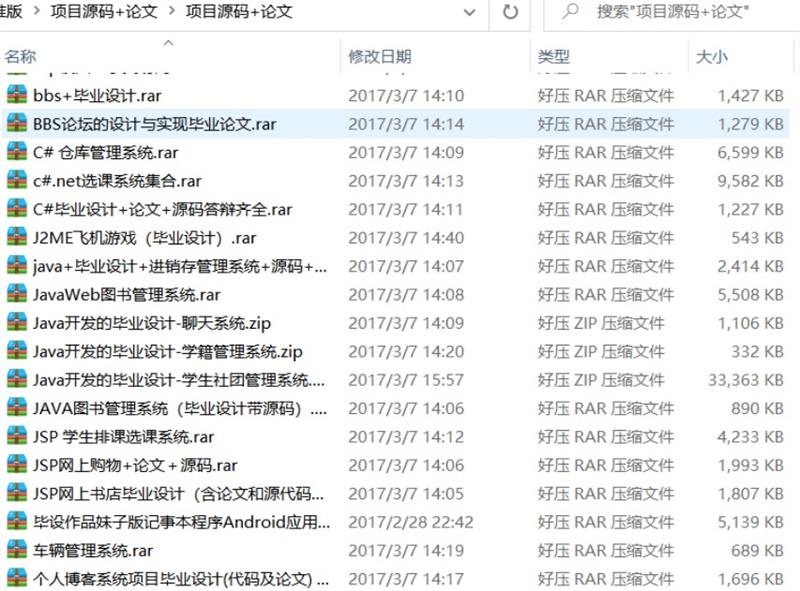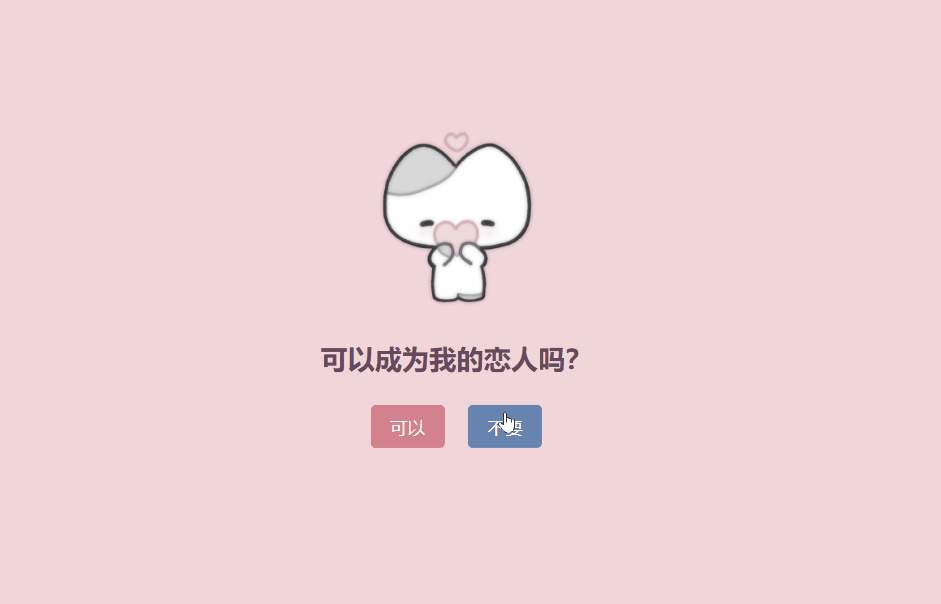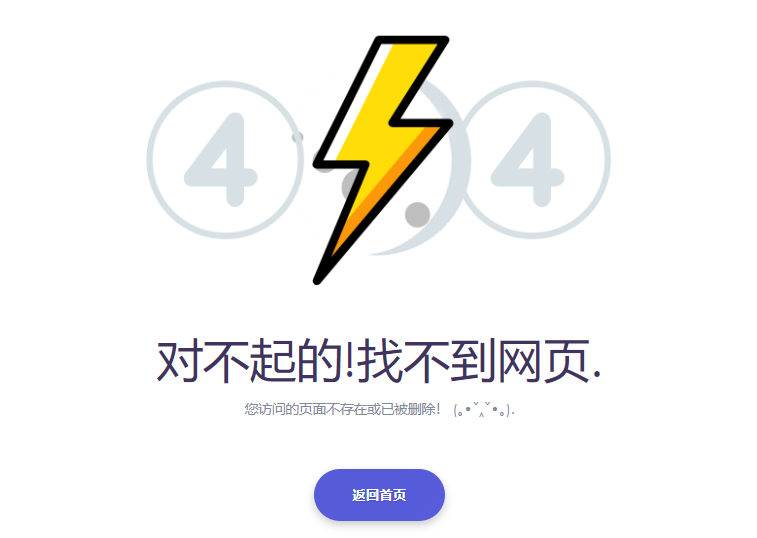源码介绍
动态黑窗口打印特效404模板HTML源码,可以做为自己网站的404错误页面,页面里好看的黑窗口自动打印文字特效,点击其中的home可以跳转到对应的页面,源码由HTML+CSS+JS组成,记事本修改即可,喜欢的朋友可以拿去使用,将下面的代码放到空白的404.html,然后上传到服务器即可
效果截图
![图片[1]-动态黑窗口打印特效404模板HTML源码-QQ沐编程](https://www.qqmu.com/wp-content/uploads/2024/07/404-daima.jpg)
完整代码
<!DOCTYPE html>
<html>
<head>
<meta charset="utf-8">
<title>Dan Gold 404</title>
<style>body {
background: #000;
color: #fff;
font-family: "Lucida Console", Monaco, monospace;
line-height: 1.5;
}
a {
color: #fff;
text-decoration: none;
border-bottom: solid 2px;
}
@media (min-width: 640px) {
body {
background-image: url(https://images.unsplash.com/photo-1432821596592-e2c18b78144f?dpr=2&fit=crop&fm=jpg&h=960&ixlib=rb-0.3.5&q=50&w=1440);
background-size: cover;
background-repeat: no-repeat;
background-position: center;
min-height: 100vh;
}
.content {
width: 500px;
height: 300px;
position: absolute;
top: 50%;
left: 50%;
transform: translate(-50%, -50%);
-webkit-transform: translate(-50%, -50%);
-ms-transform: translate(-50%, -50%);
background-color: #333;
padding: 45px 20px 20px;
box-sizing: border-box;
box-shadow: 0 0 25px rgba(0, 0, 0, .5);
border-radius: 5px 5px 0 0;
}
.browser-bar {
background: #f9f9f3;
position: absolute;
top: 0;
left: 0;
right: 0;
padding: 5px;
overflow: hidden;
border-radius: 5px 5px 0 0;
}
.button {
display: inline-block;
float: left;
border-radius: 50%;
width: 15px;
height: 15px;
margin-right: 5px;
}
.close {
background: #fc635d;
}
.min {
background: #fdbc40;
}
.max {
background: #34c84a;
}
}</style>
<!--QQ沐编程 www.qqmu.com 学习QQ群:290987565 域名抢注 https://www.juming.com/t/33210x2a49c4 -->
</head>
<body>
<div class="content">
<div class="browser-bar">
<span class="close button"></span>
<span class="min button"></span>
<span class="max button"></span>
</div>
<div class="text"></div>
</div>
<script src="https://cdnjs.cloudflare.com/ajax/libs/jquery/2.1.3/jquery.min.js"></script>
<script>!function(t){"use strict";var s=function(s,e){this.el=t(s),this.options=t.extend({},t.fn.typed.defaults,e),this.isInput=this.el.is("input"),this.attr=this.options.attr,this.showCursor=this.isInput?!1:this.options.showCursor,this.elContent=this.attr?this.el.attr(this.attr):this.el.text(),this.contentType=this.options.contentType,this.typeSpeed=this.options.typeSpeed,this.startDelay=this.options.startDelay,this.backSpeed=this.options.backSpeed,this.backDelay=this.options.backDelay,this.stringsElement=this.options.stringsElement,this.strings=this.options.strings,this.strPos=0,this.arrayPos=0,this.stopNum=0,this.loop=this.options.loop,this.loopCount=this.options.loopCount,this.curLoop=0,this.stop=!1,this.cursorChar=this.options.cursorChar,this.shuffle=this.options.shuffle,this.sequence=[],this.build()};s.prototype={constructor:s,init:function(){var t=this;t.timeout=setTimeout(function(){for(var s=0;s<t.strings.length;++s)t.sequence[s]=s;t.shuffle&&(t.sequence=t.shuffleArray(t.sequence)),t.typewrite(t.strings[t.sequence[t.arrayPos]],t.strPos)},t.startDelay)},build:function(){var s=this;if(this.showCursor===!0&&(this.cursor=t('<span class="typed-cursor">'+this.cursorChar+"</span>"),this.el.after(this.cursor)),this.stringsElement){s.strings=[],this.stringsElement.hide();var e=this.stringsElement.find("p");t.each(e,function(e,i){s.strings.push(t(i).html())})}this.init()},typewrite:function(t,s){if(this.stop!==!0){var e=Math.round(70*Math.random())+this.typeSpeed,i=this;i.timeout=setTimeout(function(){var e=0,r=t.substr(s);if("^"===r.charAt(0)){var o=1;/^\^\d+/.test(r)&&(r=/\d+/.exec(r)[0],o+=r.length,e=parseInt(r)),t=t.substring(0,s)+t.substring(s+o)}if("html"===i.contentType){var n=t.substr(s).charAt(0);if("<"===n||"&"===n){var a="",h="";for(h="<"===n?">":";";t.substr(s).charAt(0)!==h;)a+=t.substr(s).charAt(0),s++;s++,a+=h}}i.timeout=setTimeout(function(){if(s===t.length){if(i.options.onStringTyped(i.arrayPos),i.arrayPos===i.strings.length-1&&(i.options.callback(),i.curLoop++,i.loop===!1||i.curLoop===i.loopCount))return;i.timeout=setTimeout(function(){i.backspace(t,s)},i.backDelay)}else{0===s&&i.options.preStringTyped(i.arrayPos);var e=t.substr(0,s+1);i.attr?i.el.attr(i.attr,e):i.isInput?i.el.val(e):"html"===i.contentType?i.el.html(e):i.el.text(e),s++,i.typewrite(t,s)}},e)},e)}},backspace:function(t,s){if(this.stop!==!0){var e=Math.round(70*Math.random())+this.backSpeed,i=this;i.timeout=setTimeout(function(){if("html"===i.contentType&&">"===t.substr(s).charAt(0)){for(var e="";"<"!==t.substr(s).charAt(0);)e-=t.substr(s).charAt(0),s--;s--,e+="<"}var r=t.substr(0,s);i.attr?i.el.attr(i.attr,r):i.isInput?i.el.val(r):"html"===i.contentType?i.el.html(r):i.el.text(r),s>i.stopNum?(s--,i.backspace(t,s)):s<=i.stopNum&&(i.arrayPos++,i.arrayPos===i.strings.length?(i.arrayPos=0,i.shuffle&&(i.sequence=i.shuffleArray(i.sequence)),i.init()):i.typewrite(i.strings[i.sequence[i.arrayPos]],s))},e)}},shuffleArray:function(t){var s,e,i=t.length;if(i)for(;--i;)e=Math.floor(Math.random()*(i+1)),s=t[e],t[e]=t[i],t[i]=s;return t},reset:function(){var t=this;clearInterval(t.timeout);var s=this.el.attr("id");this.el.after('<span id="'+s+'"/>'),this.el.remove(),"undefined"!=typeof this.cursor&&this.cursor.remove(),t.options.resetCallback()}},t.fn.typed=function(e){return this.each(function(){var i=t(this),r=i.data("typed"),o="object"==typeof e&&e;r||i.data("typed",r=new s(this,o)),"string"==typeof e&&r[e]()})},t.fn.typed.defaults={strings:["These are the default values...","You know what you should do?","Use your own!","Have a great day!"],stringsElement:null,typeSpeed:0,startDelay:0,backSpeed:0,shuffle:!1,backDelay:500,loop:!1,loopCount:!1,showCursor:!0,cursorChar:"|",attr:null,contentType:"html",callback:function(){},preStringTyped:function(){},onStringTyped:function(){},resetCallback:function(){}}}(window.jQuery);
$(function(){
$('.text').typed({
strings: [
"Oops! It looks like you're lost. <br /> ^1000" +
"Sorry about that. <br /> ^1000" +
"Let me try and help. <br /> ^1000" +
"Go back <a href='https://www.qqmu.com'>home</a> and start over."
],
typeSpeed: 0,
showCursor: false
});
});</script>
<script>
var _hmt = _hmt || [];
(function() {
var hm = document.createElement("script");
hm.src = "https://hm.baidu.com/hm.js?c8375f1ac141d4b69a5edf133f2cbaab";
var s = document.getElementsByTagName("script")[0];
s.parentNode.insertBefore(hm, s);
})();
</script>
</body>
</html>更多好看的404页面html源码可以搜索QQ沐编程,觉得有帮助的话可以CTRL+D收藏一下本站
© 版权声明
本站资源来自互联网收集,仅供用于学习和交流,请勿用于商业用途。如有侵权、不妥之处,请联系站长并出示版权证明以便删除。敬请谅解!
THE END