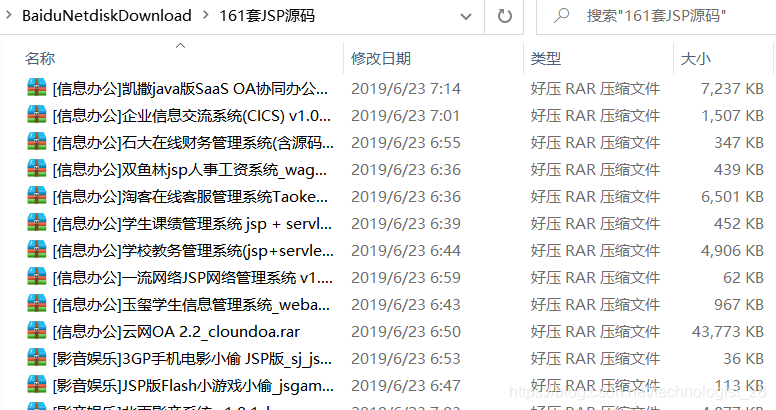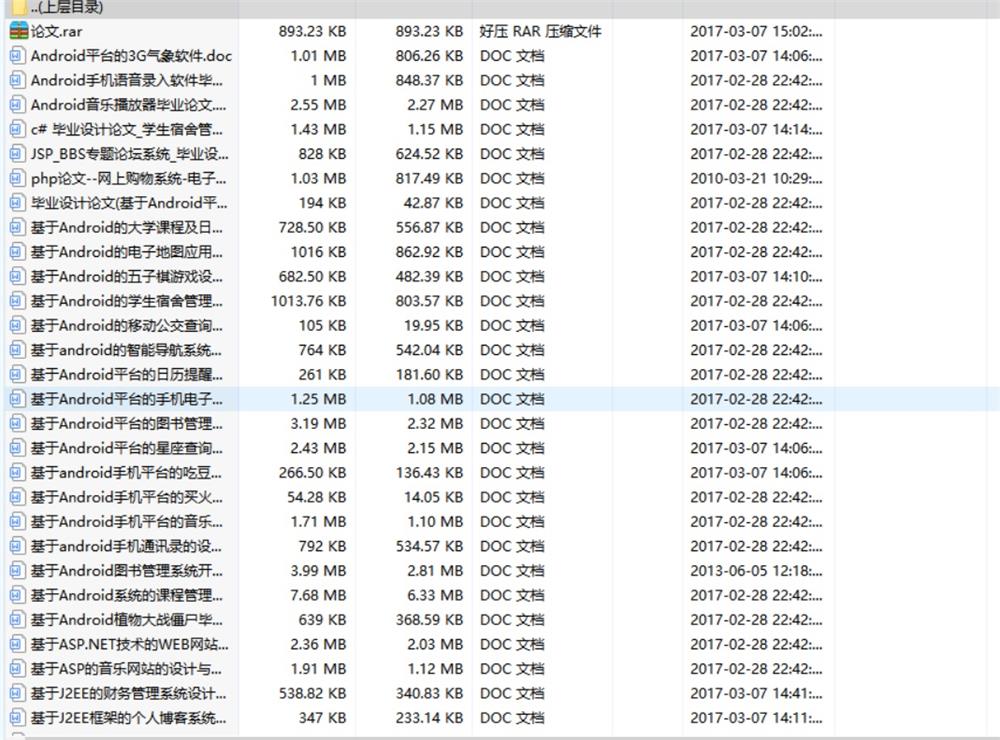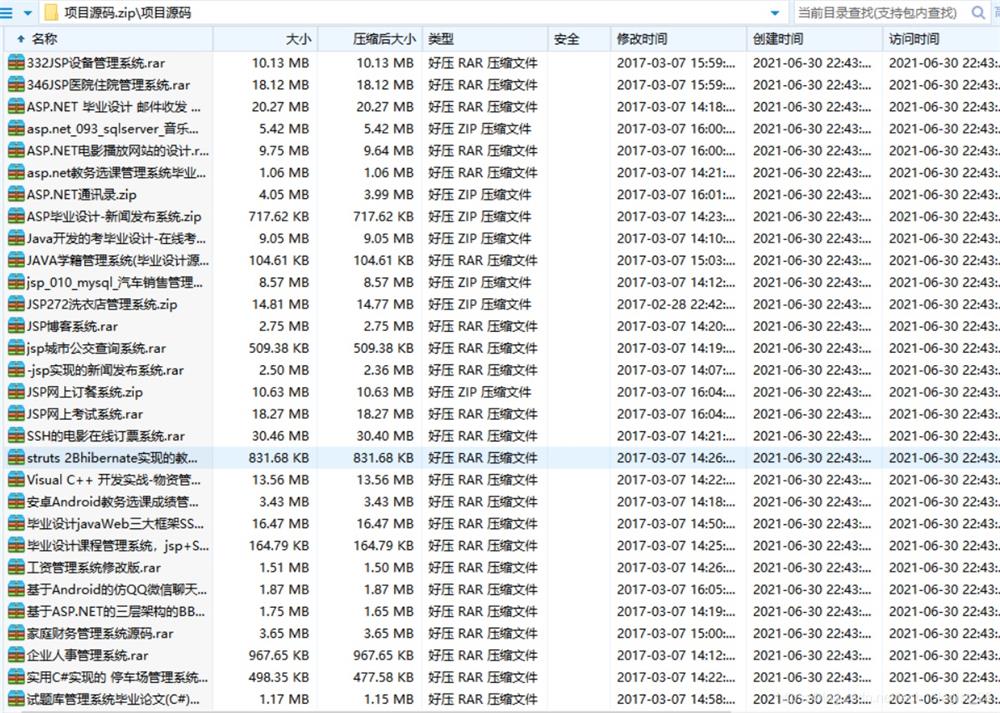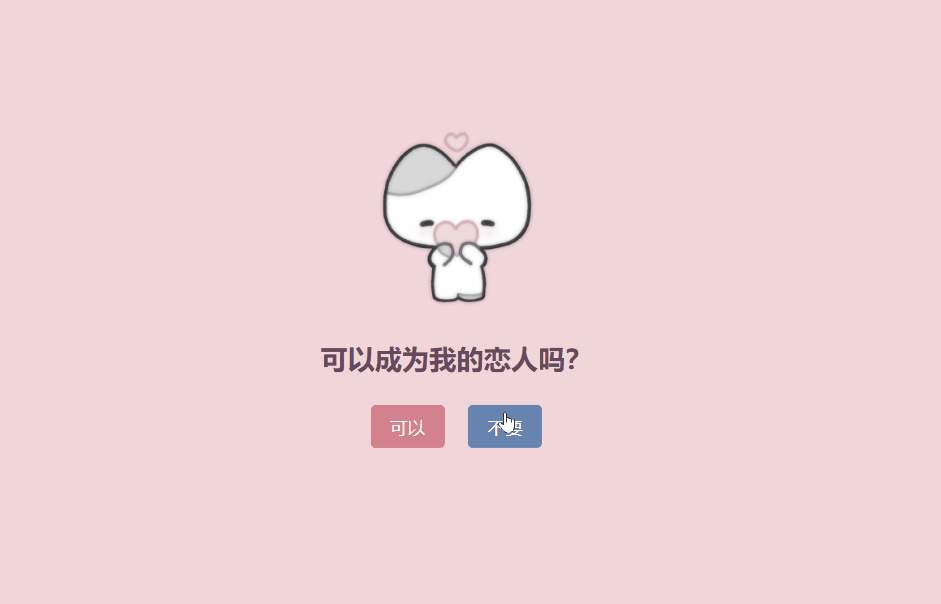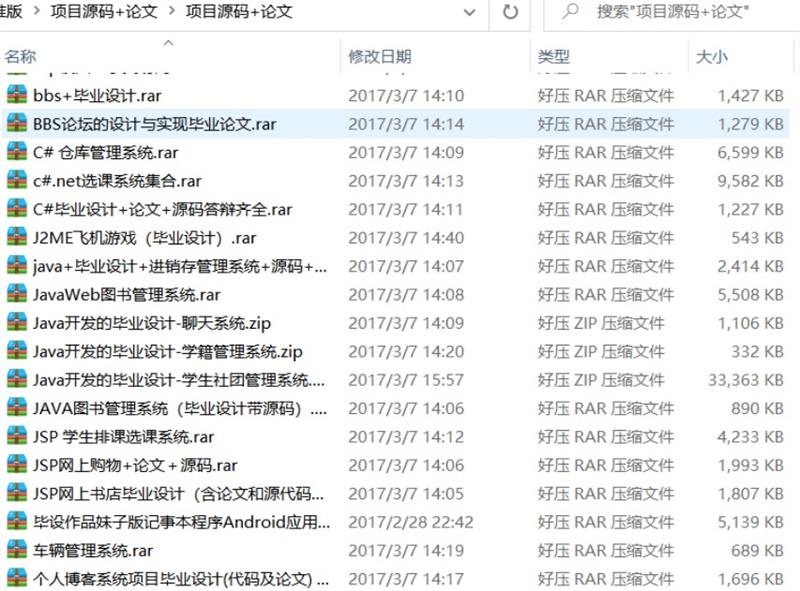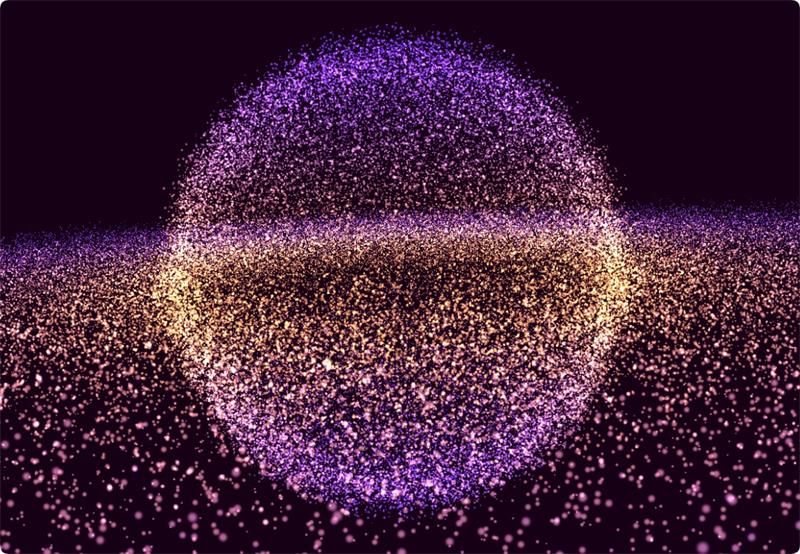源码介绍
颤抖的眼睛特效404模板HTML源码,一个颤抖的眼睛在四处张望,仿佛丢失了什么东西一样,可以做为网站的维护页,将下面的HTML代码放到一个空白的404.html里面,然后上传到服务器里面即可
效果预览
![图片[1]-颤抖的眼睛特效404模板HTML源码-QQ沐编程](https://www.qqmu.com/wp-content/uploads/2024/07/404-trembling-eyes.png)
完整代码
<!DOCTYPE html>
<html>
<head>
<meta charset="utf-8">
<title>Trembling eyes 404</title>
<style>*, *::after, *::before {
box-sizing: border-box;
}
html {
background: #000;
font-family: Arial, "Helvetica Neue", Helvetica, sans-serif;
}
head {
display: block;
position: relative;
width: 200px;
margin: 10% auto 0;
-webkit-animation: shvr 0.2s infinite;
animation: shvr 0.2s infinite;
}
head::after {
content: '';
width: 20px;
height: 20px;
background: #000;
position: absolute;
top: 30px;
left: 25px;
border-radius: 50%;
box-shadow: 125px 0 0 #000;
-webkit-animation: eye 2.5s infinite;
animation: eye 2.5s infinite;
}
meta {
position: relative;
display: inline-block;
background: #fff;
width: 75px;
height: 80px;
border-radius: 50% 50% 50% 50%/45px 45px 45% 45%;
transform: rotate(45deg);
}
meta::after {
content: '';
position: absolute;
border-bottom: 2px solid #fff;
width: 70px;
height: 50px;
left: 0px;
bottom: -10px;
border-radius: 50%;
}
meta::before {
bottom: auto;
top: -100px;
transform: rotate(45deg);
left: 0;
}
meta:nth-of-type(2) {
float: right;
transform: rotate(-45deg);
}
meta:nth-of-type(2)::after {
left: 5px;
}
meta:nth-of-type(3) {
display: none;
}
body {
margin-top: 100px;
text-align: center;
color: #fff;
}
body::before {
content: '404';
font-size: 80px;
font-weight: 800;
display: block;
margin-bottom: 10px;
}
body::after {
content: 'Got lost? How.....? why.....? Ahhhh....';
color: #1EA7AB;
width: 120px;
font-size: 30px;
overflow: hidden;
display: inline-block;
white-space: nowrap;
-webkit-animation: text-show 2s infinite steps(3);
animation: text-show 2s infinite steps(3);
}
@-webkit-keyframes eye {
0% ,30% , 55%, 90% , 100% {
transform: translate(0, 0);
}
10%, 25% {
transform: translate(0, 20px);
}
65% {
transform: translate(-20px, 0);
}
80% {
transform: translate(20px, 0);
}
}
@keyframes eye {
0% ,30% , 55%, 90% , 100% {
transform: translate(0, 0);
}
10%, 25% {
transform: translate(0, 20px);
}
65% {
transform: translate(-20px, 0);
}
80% {
transform: translate(20px, 0);
}
}
@-webkit-keyframes shvr {
0% {
transform: translate(1px, 1em);
}
50% {
transform: translate(0, 1em);
}
100% {
transform: translate(-1px, 1em);
}
}
@keyframes shvr {
0% {
transform: translate(1px, 1em);
}
50% {
transform: translate(0, 1em);
}
100% {
transform: translate(-1px, 1em);
}
}
@-webkit-keyframes text-show {
to {
text-indent: -373px;
}
}
@keyframes text-show {
to {
text-indent: -373px;
}
}
</style>
</head>
<body>
<!--QQ沐编程 www.qqmu.com 学习QQ群:290987565 域名抢注 https://www.juming.com/t/33210x2a49c4 -->
</body>
</html>更多好看的404页面html源码可以搜索QQ沐编程,觉得有帮助的话可以CTRL+D收藏一下本站
© 版权声明
本站资源来自互联网收集,仅供用于学习和交流,请勿用于商业用途。如有侵权、不妥之处,请联系站长并出示版权证明以便删除。敬请谅解!
THE END