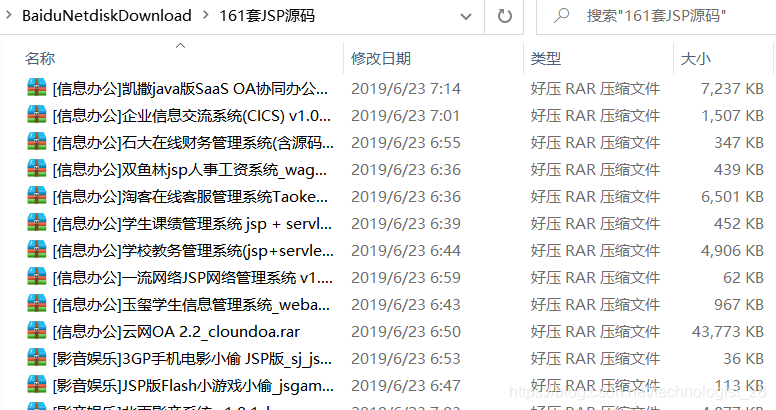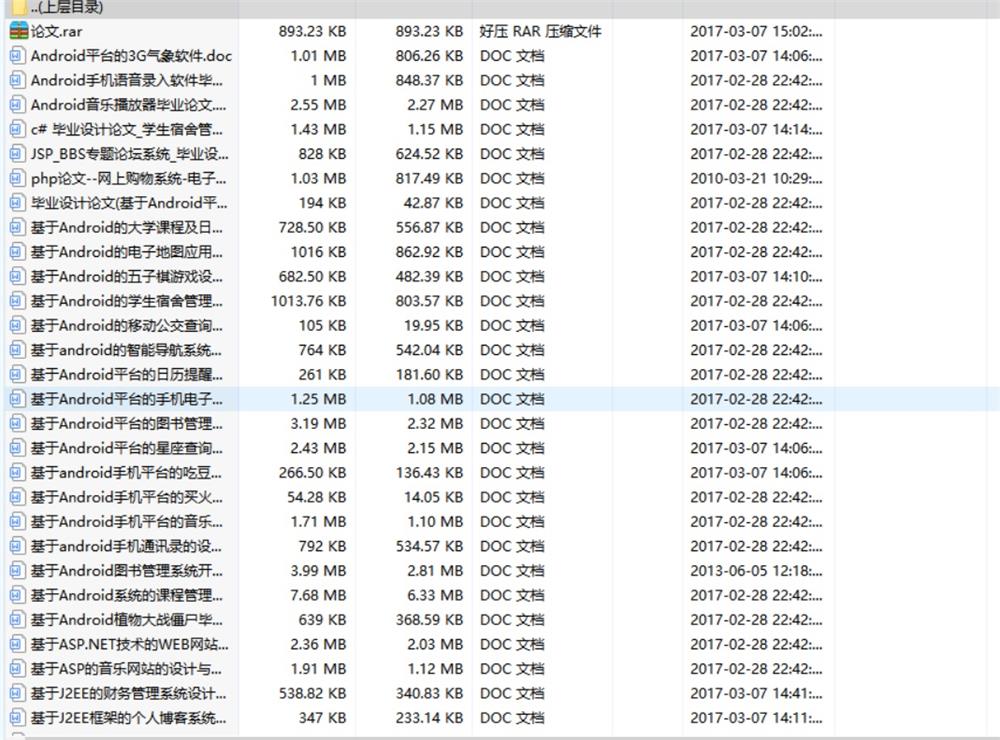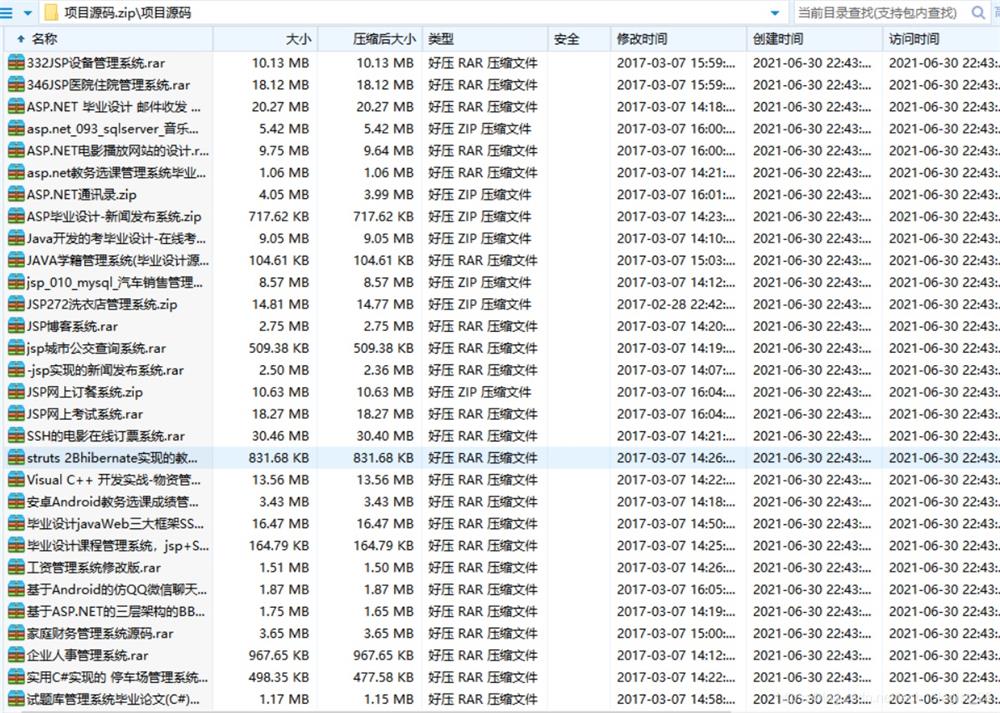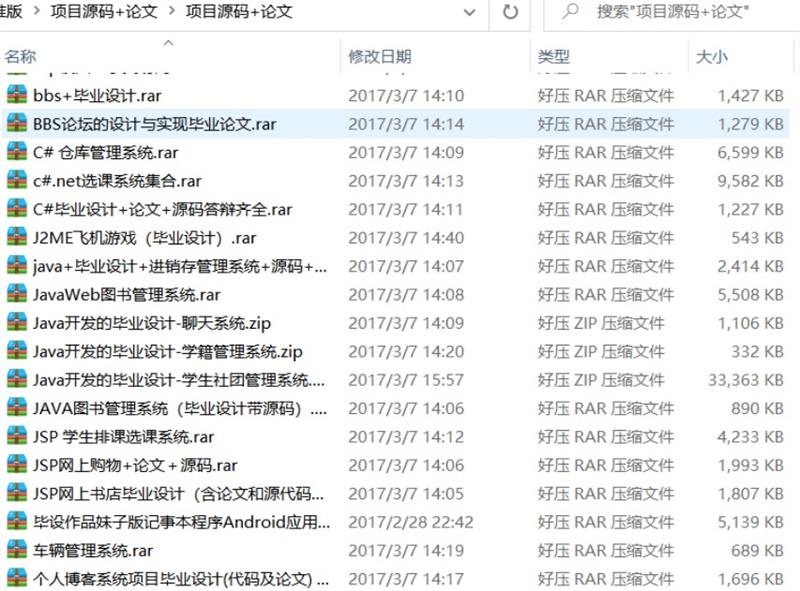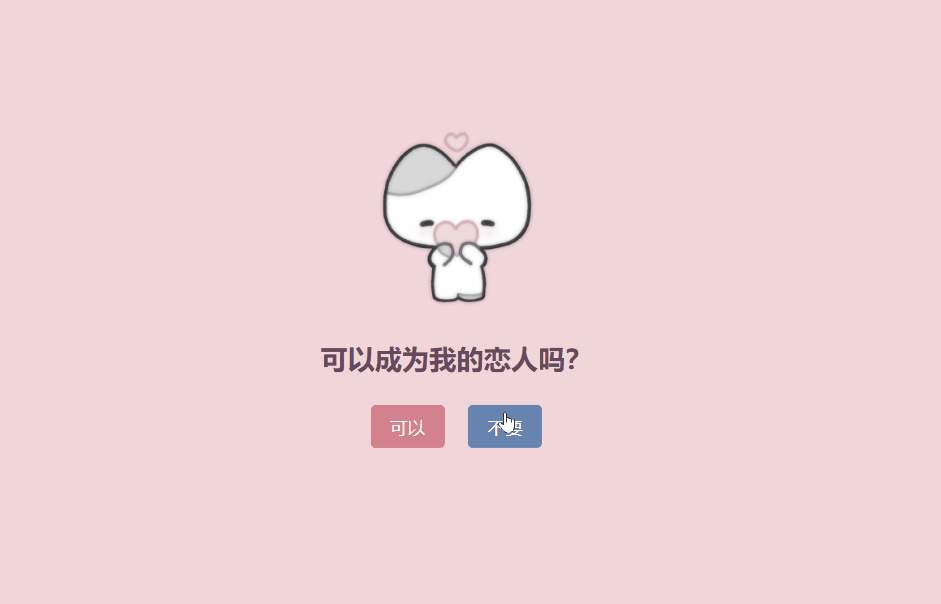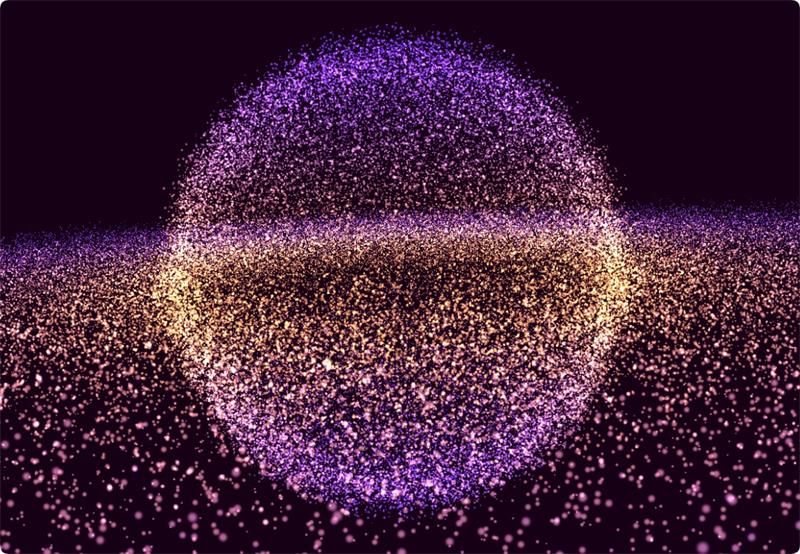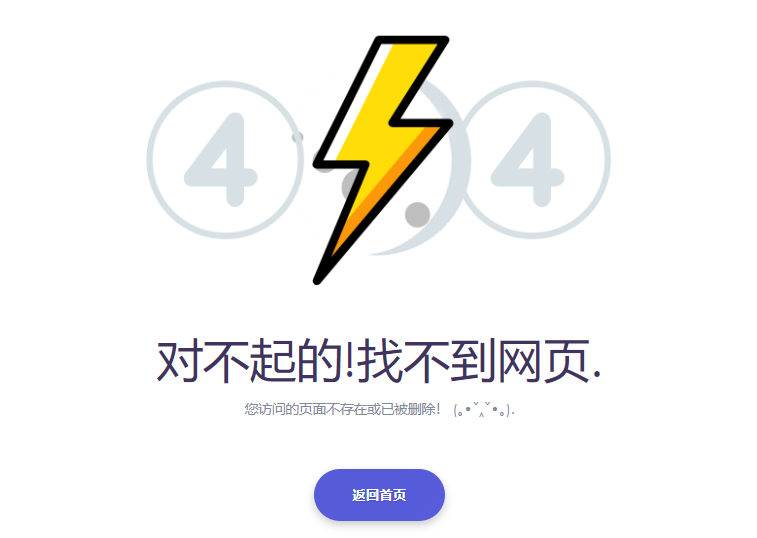源码介绍
这是一款简约大气的404页面模板源码,具有粒子从右向左发射特效代码,js里面可以设置发送文字内容,默认是4和0,如果像发射其他的内容可以进行修改,中间白色的数字404表示这个页面的作用,三色背景显得简约大气,源码为HTML单页源码,可以将下面的代码拷贝到404.html空白文件里面报错,然后双击鼠标即可查看效果,或者放到服务器里面设置好重定向,做自己的网站错误页面也是不错的,喜欢的同学拿去使用吧
效果截图
![图片[1]-简约大气的粒子发射特效404模板源码-QQ沐编程](https://www.qqmu.com/wp-content/uploads/2024/07/404-particles-with-pixijs.png)
完整代码
<!DOCTYPE html>
<html>
<head>
<meta charset="utf-8">
<title>404 Particles with PixiJS</title>
<style>@import url("https://fonts.googleapis.com/css?family=Roboto");
* {
box-sizing: border-box;
}
body {
font-family: 'Roboto', sans-serif;
min-height: 100vh;
background: linear-gradient(35deg, #a1eeeb 30%, #4331ec 85%);
background: linear-gradient(35deg, #f8d60f 20%, #fc5c5c 85%);
background: linear-gradient(65deg, #fbdc14 20%, #04c4d4 20%, #04c4d4 65%, #fc5c5c 65%, #fc5c5c 85%);
}
canvas {
height: 30vh;
left: 0;
position: absolute;
top: 0;
width: 100vw;
}
canvas {
top: 50%;
transform: translate(0, -50%);
}
.content {
align-items: center;
color: #fafafa;
display: flex;
height: 100vh;
width: 100vw;
position: absolute;
justify-content: center;
z-index: 2;
}
.content h1 {
font-size: 4rem;
text-shadow: 10px 10px 5px rgba(0,0,0,0.5);
}
@media (min-width: 768px) {
.content h1 {
font-size: 10rem;
}
}
</style>
</head>
<!--QQ沐编程 www.qqmu.com 学习QQ群:290987565 域名抢注 https://www.juming.com/t/33210x2a49c4 -->
<body>
<canvas></canvas>
<div class="content">
<h1>404</h1>
</div>
<script src="https://cdnjs.cloudflare.com/ajax/libs/pixi.js/4.7.1/pixi.min.js"></script>
<script>const {
PIXI: {
Application,
particles: { ParticleContainer },
Sprite } } =
window;
let FONT_SIZE = innerHeight / 10;
const FRACTION = 0.3;
const PARTICLE_CONTAINER_OPTS = {
scale: true,
position: true,
alpha: true };
const getHeight = () => Math.floor(innerHeight * FRACTION);
const view = document.querySelector('canvas');
const AMOUNT = 100;
const onTick = () => {
if (
App.renderer.width !== innerWidth ||
App.renderer.height !== getHeight())
{
App.renderer.resize(innerWidth, getHeight());
Fours.removeChildren();
Ohhhs.removeChildren();
Page.removeChildren();
FONT_SIZE = innerHeight / 10;
bootstrapLayers();
}
for (const p of [...Fours.children, ...Ohhhs.children, ...Page.children]) {
p.x -= p.vx;
if (p.x < -p.width) {
p.x = p.startingX;
}
}
};
const App = new Application({
antialias: true,
height: getHeight(),
transparent: true,
view,
width: innerWidth });
const createText = (text, opts = { height: FONT_SIZE * 2, width: FONT_SIZE * 2 }) => {
const canvas = document.createElement('canvas');
canvas.width = opts.width;
canvas.height = opts.height;
const context = canvas.getContext('2d');
context.font = `${Math.floor(innerHeight / 10)}px Roboto`;
context.fillStyle = '#ffffff';
context.fillText(text, 0, FONT_SIZE, innerWidth);
return canvas;
};
const addParticles = (amount, container, text) => {
new Array(amount).fill().map(p => {
p = new Sprite.from(text);
p.vx = Math.random() * 10 + 1;
p.x = p.startingX = innerWidth + (Math.floor(Math.random() * (innerWidth * 2 - text.width * 2)) + text.width * 2);
p.y = Math.floor(Math.random() * (getHeight() - text.height / 2));
p.scale.x = p.scale.y = (Math.random() * 50 + 50) / 100;
p.alpha = Math.random() * 50 / 100;
container.addChild(p);
});
};
const bootstrapLayers = () => {
addParticles(Math.floor(innerWidth / 10), Fours, createText('4'));
addParticles(Math.floor(innerWidth / 10), Ohhhs, createText('0'));
addParticles(Math.floor(innerWidth / 50), Page, createText('Page not found', { height: FONT_SIZE * 2, width: innerWidth }));
};
const Fours = new ParticleContainer(Math.floor(innerWidth / 10), PARTICLE_CONTAINER_OPTS);
const Ohhhs = new ParticleContainer(Math.floor(innerWidth / 10), PARTICLE_CONTAINER_OPTS);
const Page = new ParticleContainer(Math.floor(innerWidth / 50), PARTICLE_CONTAINER_OPTS);
bootstrapLayers();
App.stage.addChild(Fours);
App.stage.addChild(Ohhhs);
App.stage.addChild(Page);
App.ticker.add(onTick);</script>
</body>
</html>更多好看的404页面html源码可以搜索QQ沐编程,觉得有帮助的话可以CTRL+D收藏一下本站
© 版权声明
本站资源来自互联网收集,仅供用于学习和交流,请勿用于商业用途。如有侵权、不妥之处,请联系站长并出示版权证明以便删除。敬请谅解!
THE END